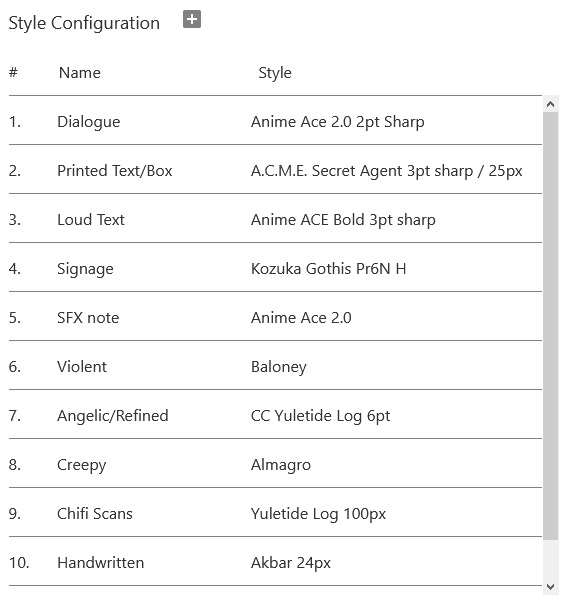Scanlation Harmonia Features
Page Level
After setting the different image levels, you can change between them to compare.
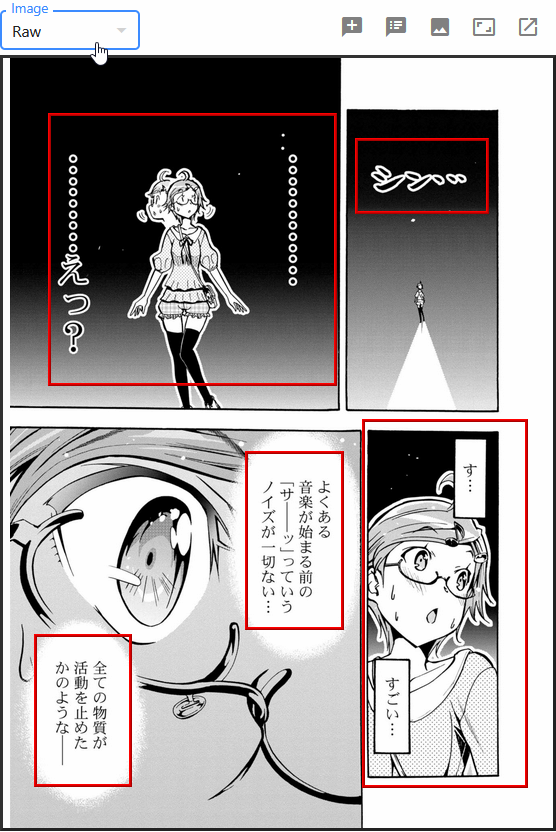
Dialogues have a red box that will be placed on the page, you can use this to indicate what the text contents is refering to.
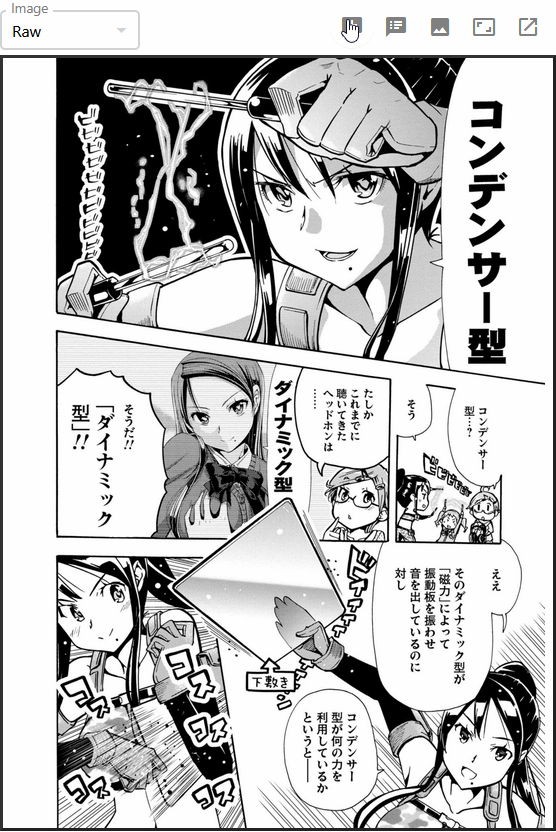
The red dialogue boxes are toggle-able in case you want to view just the image.
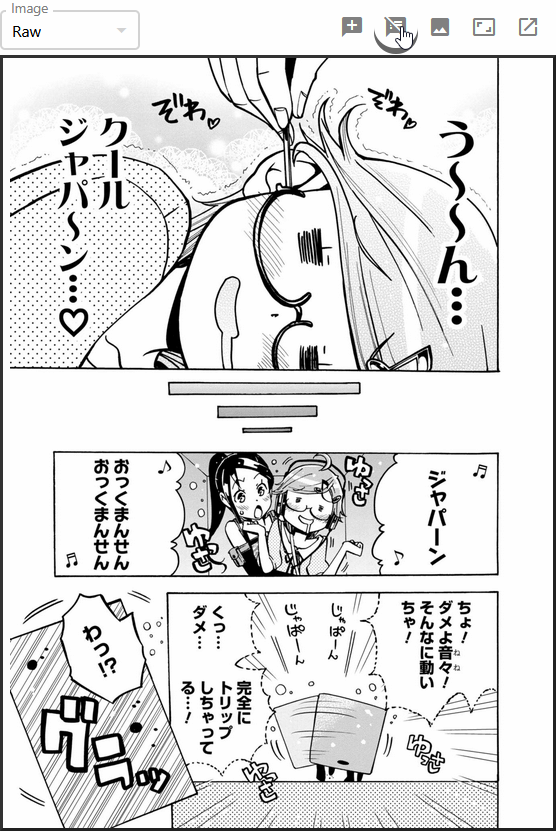
Chapter Level
The chapter view allows you to import existing pages, as well as export the chapter for uploading.
The importing function expects a directory of photos that it will sort and copy to new pages.
Exporting will grab the most finished version of each page, and copy it to a new directory which will be opened upon completion.

Series Level
Tables for both dialogue styles and language settings.
They both include space for the title of the config, as well as any notes you may have for it (i.e font settings).